to re-map rotary knob for volume +/- and mute with pressed:
on the driver's homepage,

click on the knob and choose mute, under the media panel.

click confirm and you should be able to get the mute function upon pressing the knob.

to re-map keys:
click on any key that you would like to re-map, the key that i'm re-mapping is the del -> print screen. to choose the print screen option, click on the blue keyboard icon under the combination panel.

upon clicking the blue keyboard icon, you will be able to see the full layout and all the different functions you can choose from.
after choosing, click confirm and done!





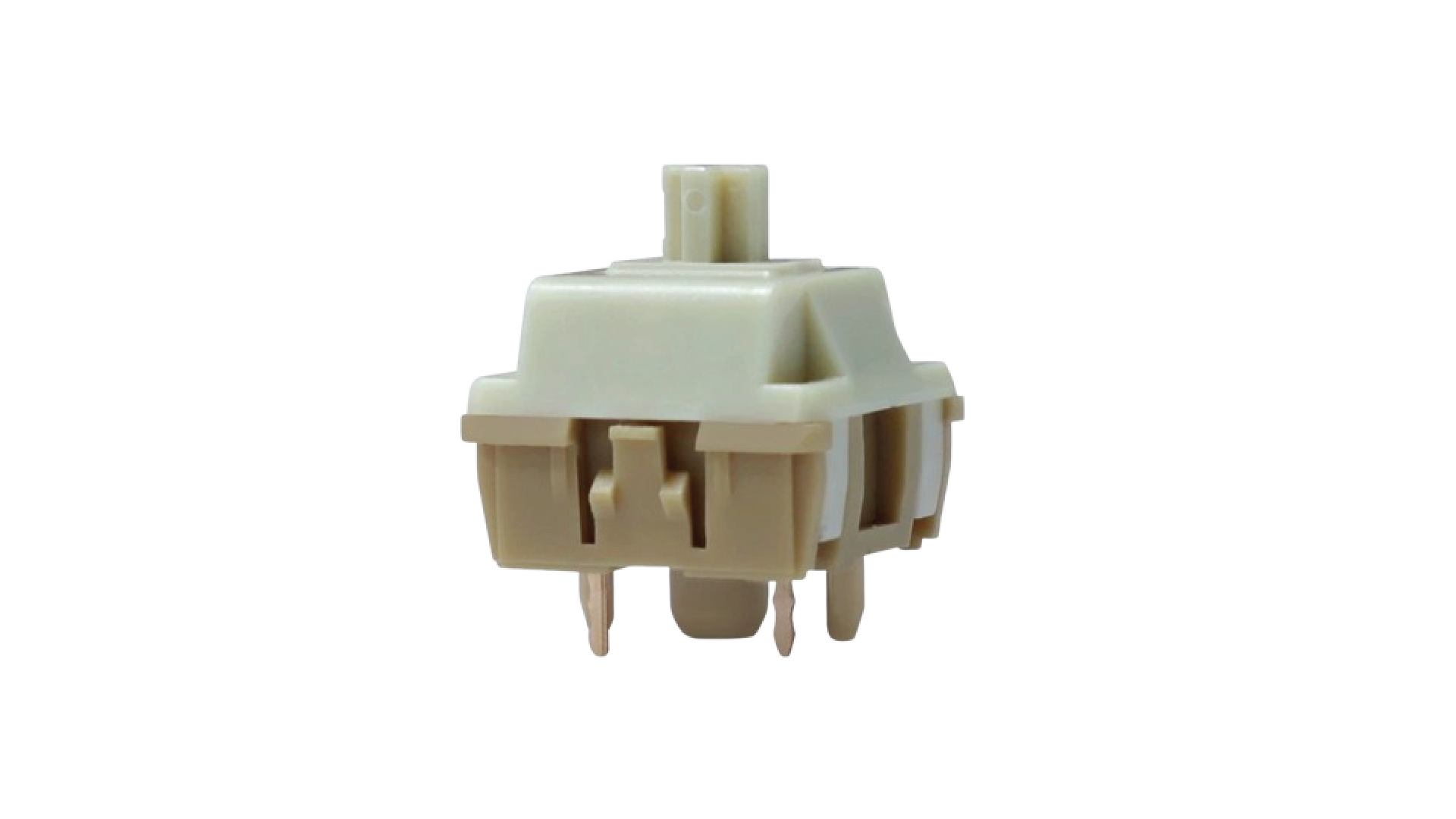





![[driver guide] how to re-map Monsgeek keyboard keys](http://momokeebs.com/cdn/shop/articles/DSC05948.jpg?v=1725453276&width=1100)
![[collab] Explore MagSafe chargers and gadgets with ChunkCase!](http://momokeebs.com/cdn/shop/articles/chunkcase-01.png?crop=center&height=80&v=1725455239&width=80)
![[switch guide] factory lubed vs. hand lubed switches, what's the difference?](http://momokeebs.com/cdn/shop/articles/DSC05646.jpg?crop=center&height=80&v=1725453292&width=80)